Gutenberg is here – Are you ready?
WordPress 5.0 was released yesterday (6th December 2018). Most new versions of WordPress appear with minimal fanfare and few concerns. But WordPress 5.0 - or Gutenberg as it's better known - has evoked a very different reaction.
It represents a massive change in the way the editor works. After an enormous expenditure in both time and money, the aim is to make WordPress more accessible to everyday users. However, Gutenberg has the WordPress world divided.
With over 30% of Internet websites using WordPress that's a lot of division.
(If you've made up your mind and want to avoid the Gutenberg editor, skip to the section below: Bypassing Gutenberg)
What's the fuss?
At it's simplest, Gutenberg is a new and updated editor. The rest of WordPress apparently remains untouched. So why has this divided the WordPress world so strongly?
Gutenberg supporters see great potential in its new editor. This is based around the idea of blocks. Within each block it is much easier to define text characteristics (and more) than was possible with the 'old' WYSIWYG editor. From my own experience with sites that post poetry, the 'old' editor was not as simple as it should have been. Gutenberg blocks set up for, say, poetry can be used and reused within a page or a new page as often as needed. Images can now also be inserted with minimal fuss, without the previous need to use code if you want them to sit side by side.
Many recent articles are more positive about the benefits of Gutenberg. One such is Diving Into the New Gutenberg WordPress Editor (Pros and Cons) which highlights some of the features in the new editor.
But these views are not universally supported. For many, the investment is seen as a waste of time. Time that, perhaps, should have been spent on fixing known shortfalls in WordPress.
The greatest concerns exist because of claims that Gutenberg has not been as thoroughly tested with as many plugins and themes as pundits would like. There are various reasons for this failure but, if true, it would mean that early use could put your site at risk. This has led to blogs and online articles stirring fears of broken themes, non-working plugins and website failures across the net.
Who’s right?
At this stage, it's hard to say. Much of what has appeared online is the normal fear-mongering that accompanies any big change. But there appears to be some basis for the concerns. Some months ago I tested Gutenberg on a site using a premium theme. There were issues.
Since then, Gutenberg has improved dramatically. But is it enough? That's the question everyone’s asking.
Recently, I attended a talk given by a developer who had used Gutenberg for several large commercial projects. His summary was that it was a steep learning curve but worth it. When working as it should, he felt Gutenberg was excellent.
(I've also tested the new editor and it worked well, if a little clunky in parts. The ability to easily add columns and position images was a plus. And creating a reusable block specifically to handle poetry and verse layouts was very easy.)
But the speaker added several caveats.
With the core still changing almost daily, accurate documentation is all but non-existent. There are still silly errors (but the number is falling rapidly). There are also gaps in functionality – but these will not affect everyone. A large number of users will probably never be aware of them.
So – what to do?
When it’s ready, Gutenberg will be awesome. But, unless you need it now, it would be sensible to wait a few months and let the technical users test it in the ‘real’ world and find the issues. In other words: why be among the first unless you need to be?
All well and good but some of you may already have been upgraded to WordPress 5.0. Several of my sites were upgraded last night (6th December) by Bluehost. I had turned off the automatic updating on my websites hosted by Siteground so they are still at version 4.9.8.
The five websites that have been upgraded to Gutenberg run well, with no obvious change to their appearance or performance. They run on different themes. Between them, they use over 20 standard plugins, from contact forms, optimisers, multi-language to standard backups, etc. But…
You may be surprised by what you find in the new editor. When I went to edit my Home page on one updated site, I was presented with the new block editor that looked like this:
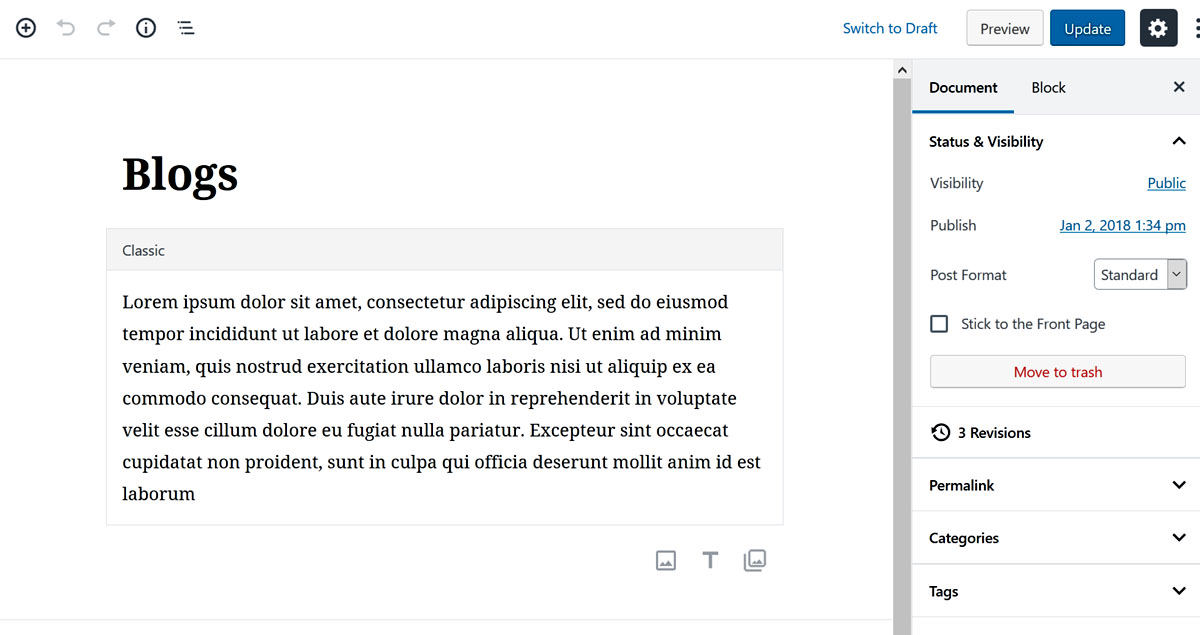
This is a page that already has content but the Gutenberg editor shows a blank editing page, with no obvious way to access the content I know is there. To get around this is fairly simple but, like most, I just wanted to make a quick change.
Bypassing Gutenberg
If you are willing to wait a few months until Gutenberg has been heavily used by others, it is a simple matter to bypass it. I am not suggesting avoiding the WordPress 5.0 release, just bypassing the new editor.
You can do this by using the Classic Editor plugin. This has been developed by the WordPress team in anticipation of a high number of users wanting to stay with the familiar style editor. They say it will be supported until at least 2022. Once activated, it is necessary to go to settings – either from the plugin or via Settings/Writing. Decide whether you want to turn the Gutenberg editor off completely or allow yourself or others to select which posts/pages it will be used on. The latter is a good way to become familiar with the new editor in a more controlled manner.
Here are some screen prints to guide you through the process:
1. Install and activate the Classic Editor plugin:
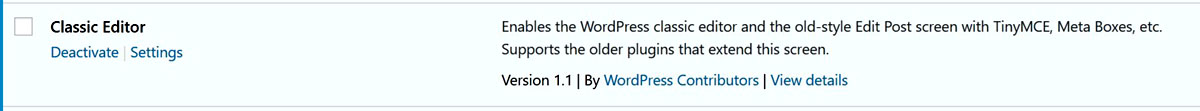
2. Choose your required settings
You can do this either from the plugin screen or the dashboard - Settings/Writing and save. See below for what effect 'Allow users to switch editors' will have. (Note: Block Editor is Gutenberg).
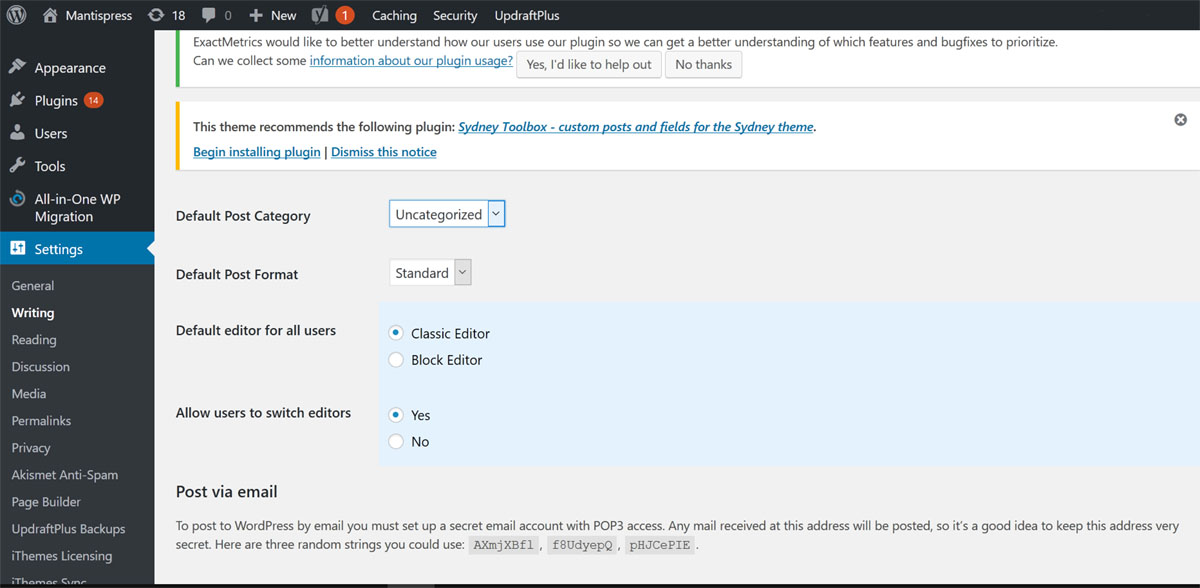
3. If you say No to switch editors
If you want to block the Gutenberg editor for all posts and pages (and stop others from using it), set the 'Allow users to switch editors' to No and when you edit a page, you will be shown the 'old' editor. This is how my All Posts page looked with this option:

4. If you say Yes to switch editors
To give yourself (and others) the ability to choose whether to use the Gutenberg editor for specific posts or pages, set the option to Yes and you will see this when you come to edit. Now you can choose whether to use the Block or the Classic Editor for this specific post:
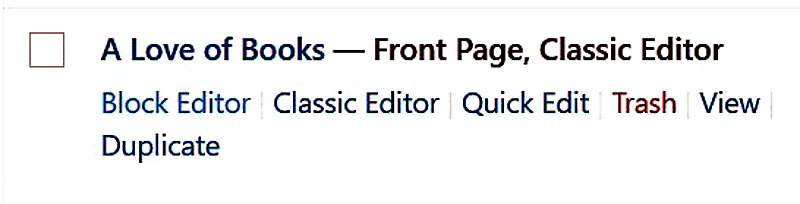
5. Check the Classic Editor is present
Once the settings are saved – the old Classic Editor, with all its restrictions and familiar foibles - is back!
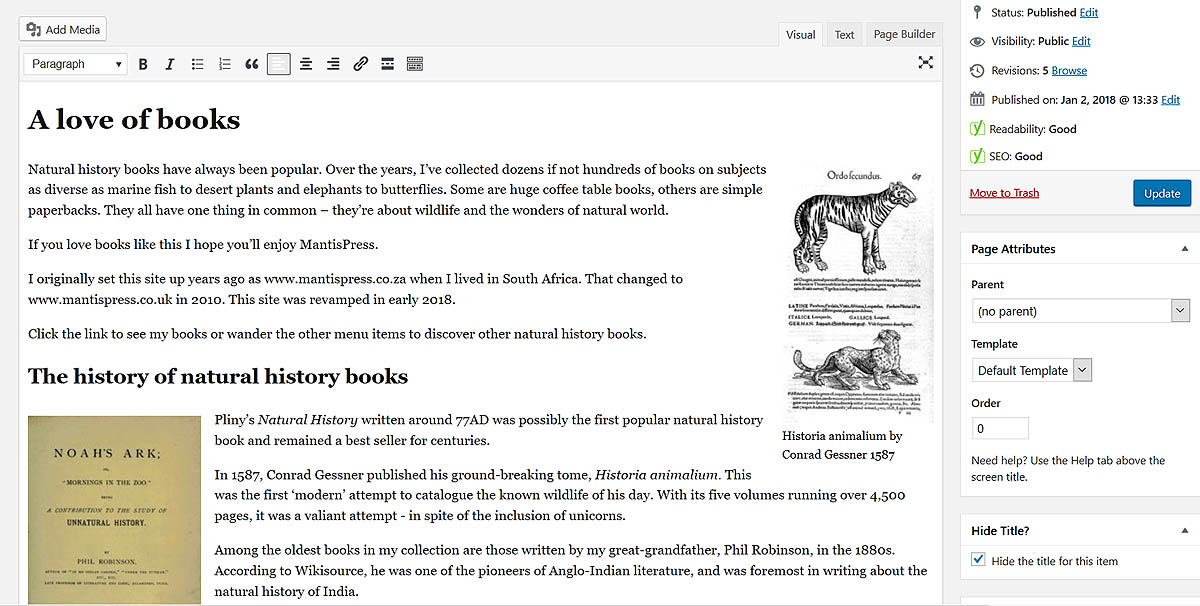
What now?
WordPress 5.0 with Gutenberg is here but you have a choice. You can use the Classic Editor plugin until 2022. Or you can start to ‘play’ with the Gutenberg editor. My advice would be to start using it with Posts. Using a simple post, use the block editor and practice. As you become more familiar, expand the scope of the blogs. If you have a more complex post or page, stick with the Classic Editor plugin until you are comfortable with the block concept.
Even if your website hasn’t been updated to 5.0, you can install the Classic Editor plugin now and avoid any surprises when it eventually does get updated.
It is wise to keep up to date with WordPress releases for security reasons. Hackers will be aware that many users will stay away from WordPress 5.0 and later releases out of fear of the unknown. And they will exploit that situation.
Don’t wait too long to update your WordPress site. Install the Classic Editor plugin now.
If you have any questions or want help with either your standard WordPress site or Gutenberg, why not send us an email?

