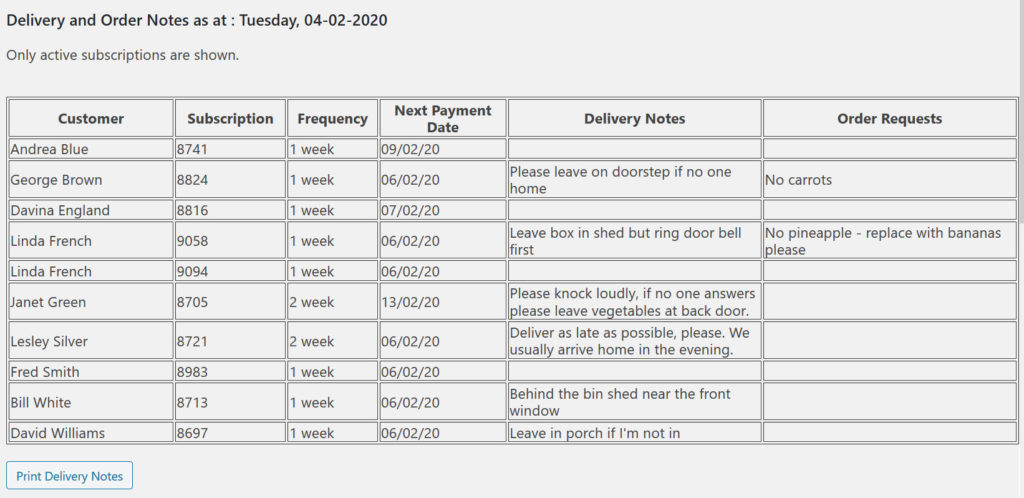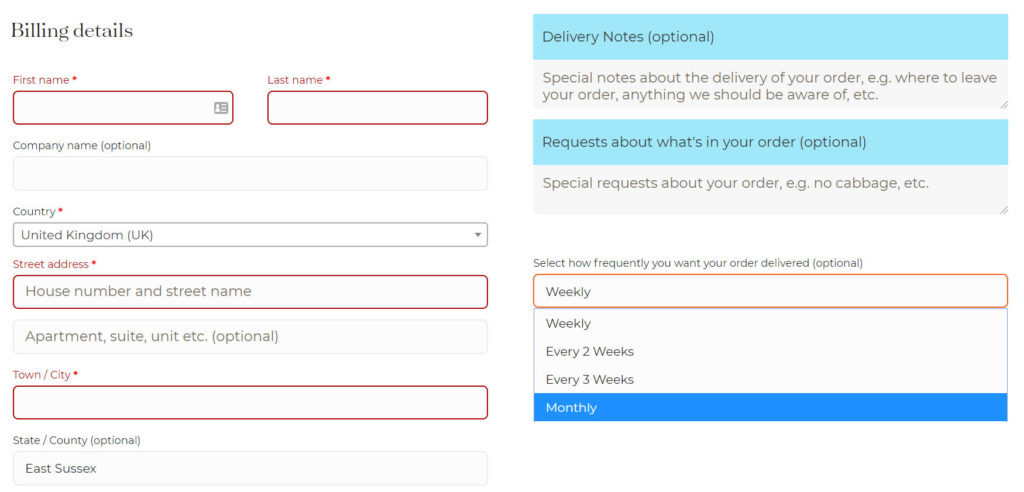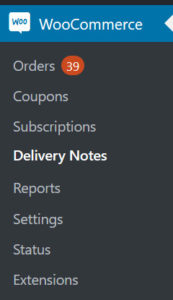The Problem to be solved
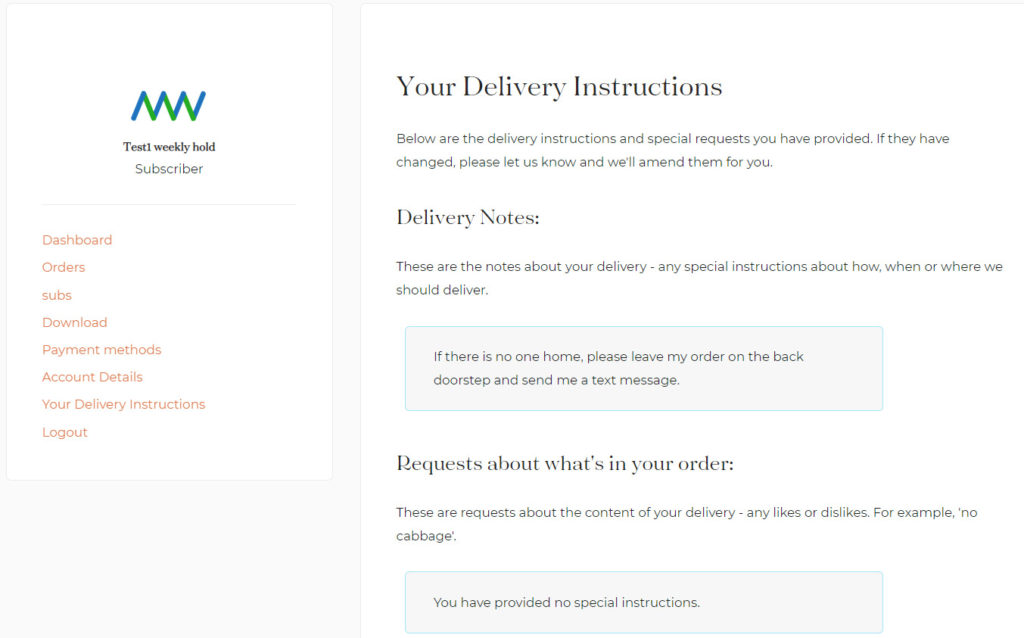
The client sells weekly food products for delivery to their customers. This is managed via WooCommerce Subscriptions. Customers often have specific needs for deliveries (e.g. ring doorbell loudly) or the content of the food boxes (e.g. no cabbage).
The standard system allows one note per subscription. Once ordered, the customer cannot see what they have entered. There is no record on the My Account page.
Also, for the client, managing and keeping track of these notes is manual and cumbersome.
The client wanted a simple way to know and manage all notes for customers orders and a way to increase the UX for the customers.
Project Solution
A plugin was developed that added a new comment box at the Checkout page so customers could add notes about deliveries and a different note about their requests for content.
The My Account page was amended to add a new menu item, called ‘Your Delivery Instructions’. Clicking this brings up a new screen to show customers what they have previously requested.
To ease the workflow of the client, a new option was added to the WooCommerce dashboard, called ‘Delivery Notes’. Taking this menu option displays a new screen that shows all Delivery Notes in a single place, with relevant information about the subscription so the client can easily see what is required and when.
There is an option to print the screen if required.