The Problem to be solved
The client sells books and courses through WooCommerce. They also run a series of annual writing competitions. These competitions were set up in Gravity Forms but required significant additional manual/administrative work.
I was tasked with moving the competitions to WooCommerce and automating the process to remove the manual overhead. This would also remove the erroneous entries that were causing problems.
The challenge was to create an entry form in WooCommerce that could upload the writing entries, collect custom data about each entrant and manage the payment. Also to ensure the strict entry and competition rules were followed.
An additional challenge was to separate the competition entries from the standard WooCommerce purchases, e.g. books or course bookings.
It was important the emails for the competition were structured differently to the other products to allow for the results and judging dates to be recorded.
Project Solution
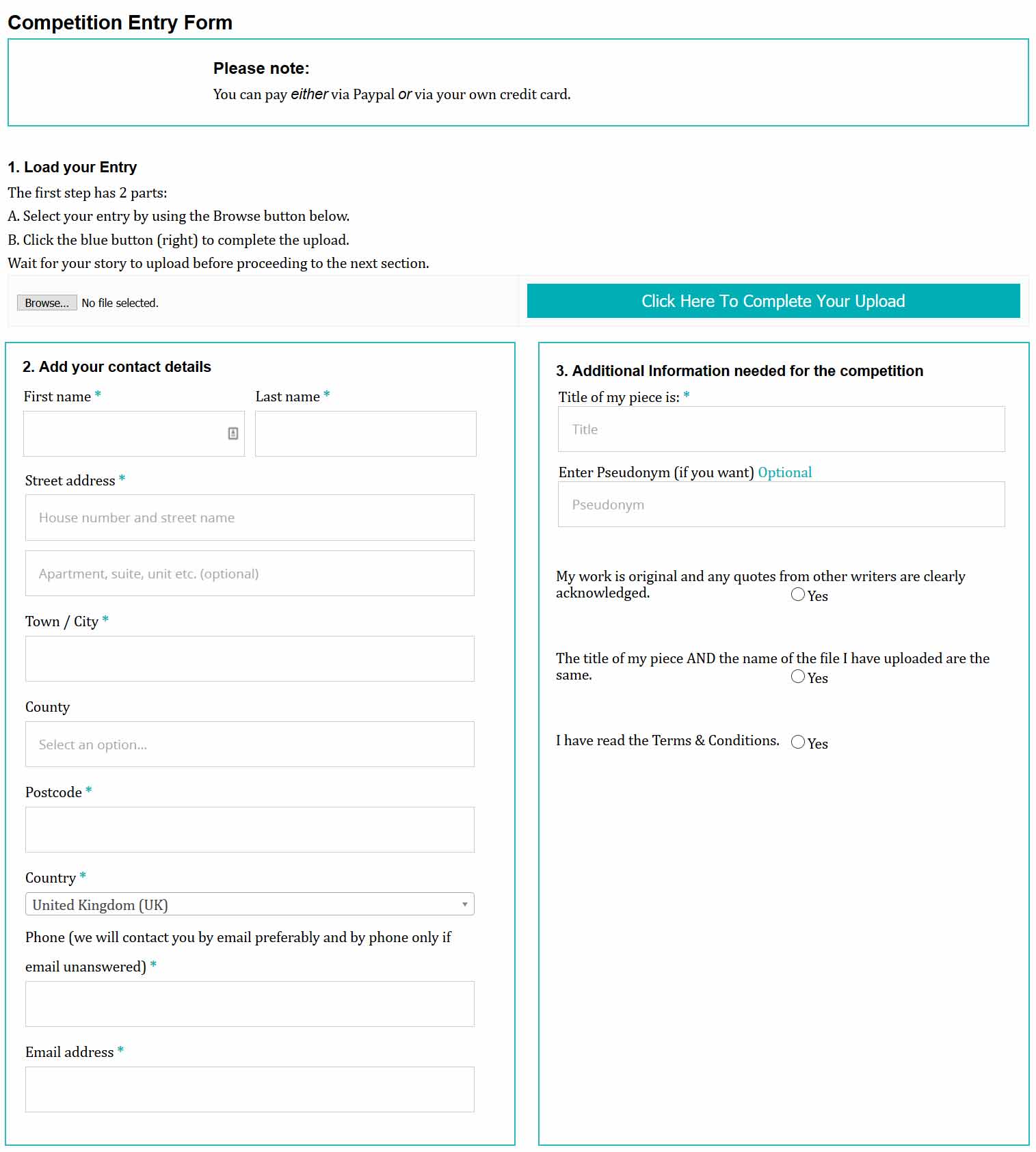
A plugin was developed that allowed the various competitions to be added as WooCommerce products. There were various changes made to the design of the buttons, the need for competitions to bypass the cart, only allowing one entry at a time with full validation on various custom fields, as well as specific competition emails.
The left-hand side of the form collects standard WooCommerce billing information. The right-hand side is entirely customised. Payment details are collected once the required forms have been successfully entered and validated, as well as a competition entry uploaded successfully.
Different levels of competition had different rules and required different custom fields – the plugin needed to cater to each, displaying and validating only the appropriate fields.
The competitions are annual and only run for a few months at a time. Rather than hard code the competition product IDs into the plugin, a set up/management screen was added to the Dashboard that allows the client to change the competition IDs as they change throughout the year. The screen can be seen below:
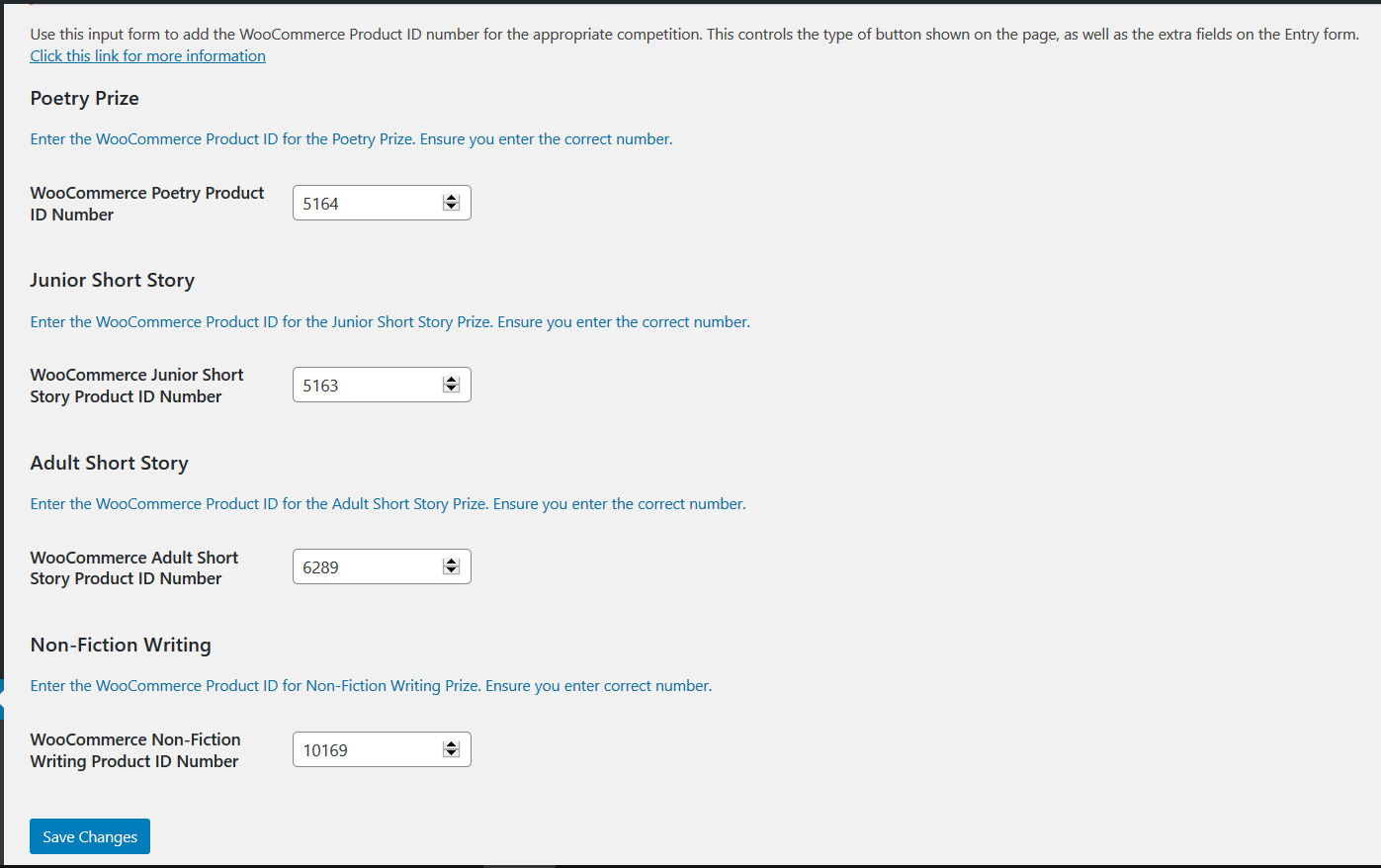
The client also wanted the emails for all types of product – books, courses and competitions – to be customised for their purpose: purchase, booking or entry. So, based on category, each type of email sent to a customer reflects a different message based on what product is involved. For example, the competition entries refer to the successful entry into the competition whereas the email for courses confirms the booking onto the relevant course.
Do you need WooCommerce Expertise?
If you have a WooCommerce website or want to learn more about this plugin, please complete the contact form below, without any obligation.
Is WooCommerce right for you?
Not sure? Read this blog to learn more.
